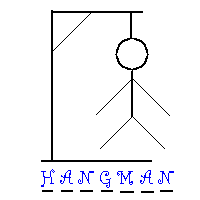ESL website (3) - a4esl.org
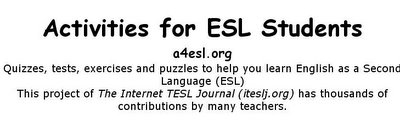
The 3rd ESL website i browsed through is http://a4esl.org/
This website has a variety of activities for ESL students to aid in their english language learning. It has a selection of quizzes.
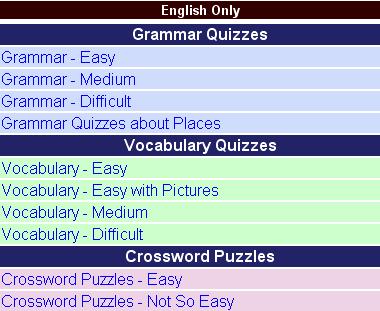
The Grammar Quizzes category has 4 sections which are - grammar: easy, difficult, easy and quizzes about places.
The Vocabulary Quizzes category has 4 sections too which are - vocabulary: easy, easy with pictures, medium and difficult.
The Crossword Puzzles category has 2 sections which are - crossword puzzles : easy and not so easy.

It even has Billingual Quizzes category which has quizzes on arabic-english, chinese-english, czech-english, malay-english and even zulu-english. The malay to english quizzes is linked in our lecture presentation's 6th slides on vocabulary.
Overall, the activities on this webite is suitable for Beginner ESL students.
The Malay-English billingual quiz is suitable for primary students.
However, the crossword puzzles are quite fun and hard to complete, it's suitable for primary to secondary students.
The Grammar and Vocabulary quizzes have levels of difficulty which are appropriate for primary to secondary students too.